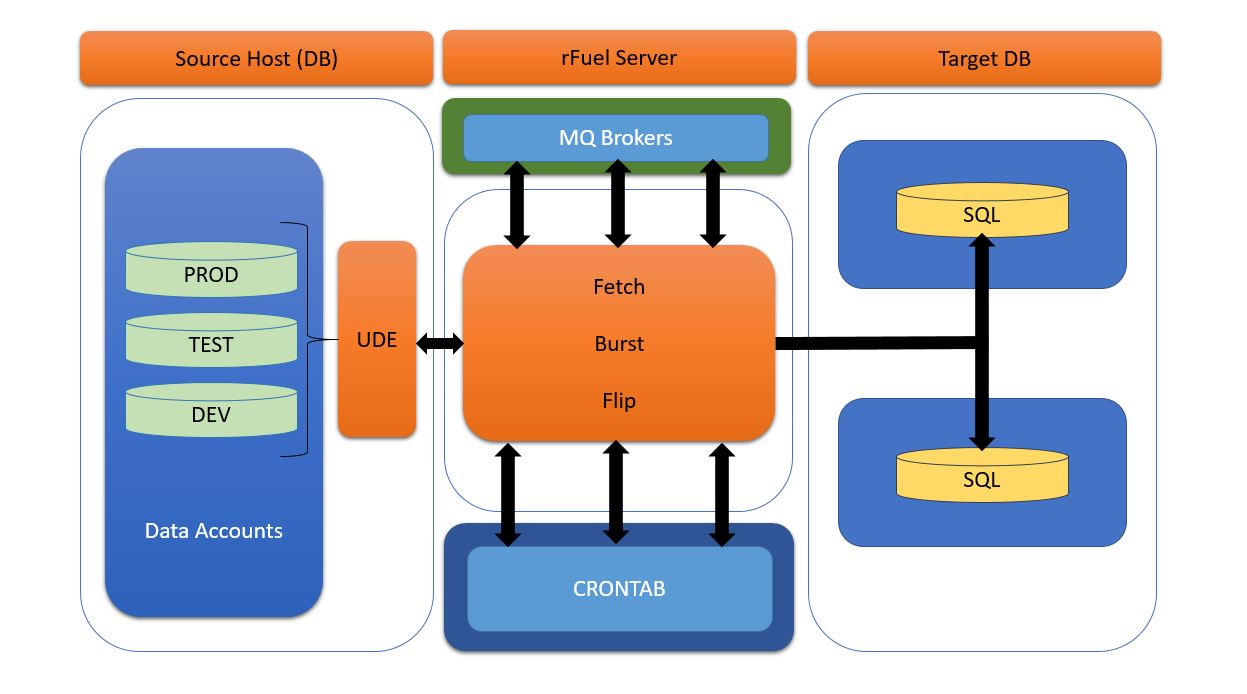The are many ways to achieve extraction, some are considerate of the limited resources of your database and others are resource hungry. Can your operational database cope with extreme load activities during the business day or during over-night batch processing? rFuel:uBulk is designed to be gentle on your operational database and is fully configurable to your preferences.
Essentially, there are 3 distinct zones in play when extracting data from your source database. Importantly, notice that you are completely abstracted from database technologies during this process. So, you simple send "messages" to rFuel, directing it to do the work for you.
Source Host (DB):
rFuel Server:
This is a Linux or Unix server where the rFuel product is installed. This server is the engine room which drives the extraction process. The process is broken into three phases;
Target DB:
This is a SQL compliant database where rFuel loads your normalised data into rows and columns.
Essentially, there are 3 distinct zones in play when extracting data from your source database. Importantly, notice that you are completely abstracted from database technologies during this process. So, you simple send "messages" to rFuel, directing it to do the work for you.
Source Host (DB):
- Data Accounts: These are Pick Accounts in your source database(s).
- UDE Account: This is an empty Pick account where rFuel agents interact with your database (uBulk is read-only).
rFuel Server:
This is a Linux or Unix server where the rFuel product is installed. This server is the engine room which drives the extraction process. The process is broken into three phases;
- Fetch: The Fetch process obtains your raw Pick data and stores it in SQL tables. It can be run the three modes;
- FULL: drop tables and load everything from scratch.
- INCR: Incremental extraction - only extract the data which has changed since the last run.
- NRT: Near-Real-Time - a true CDC option for your Pick database.
- Burst: This process selects raw data obtained in the Fetch run and bursts it into rows and columns.
- Flip: This process simply records the condition of the data it has just extracted.
Target DB:
This is a SQL compliant database where rFuel loads your normalised data into rows and columns.